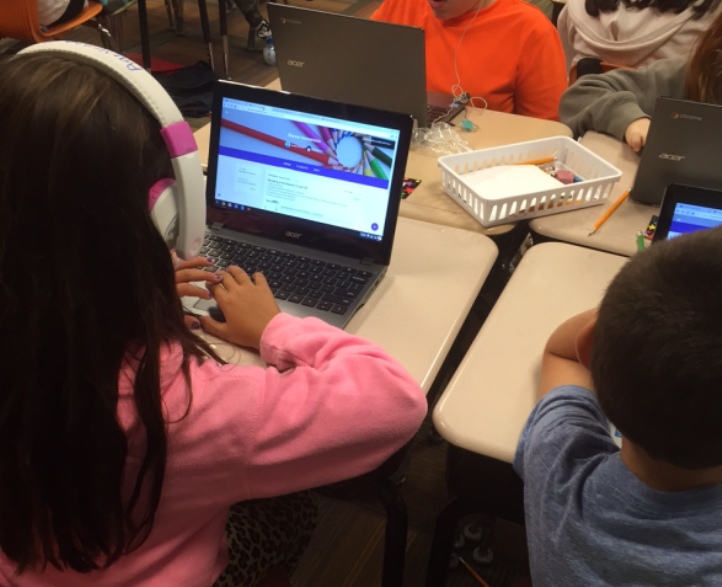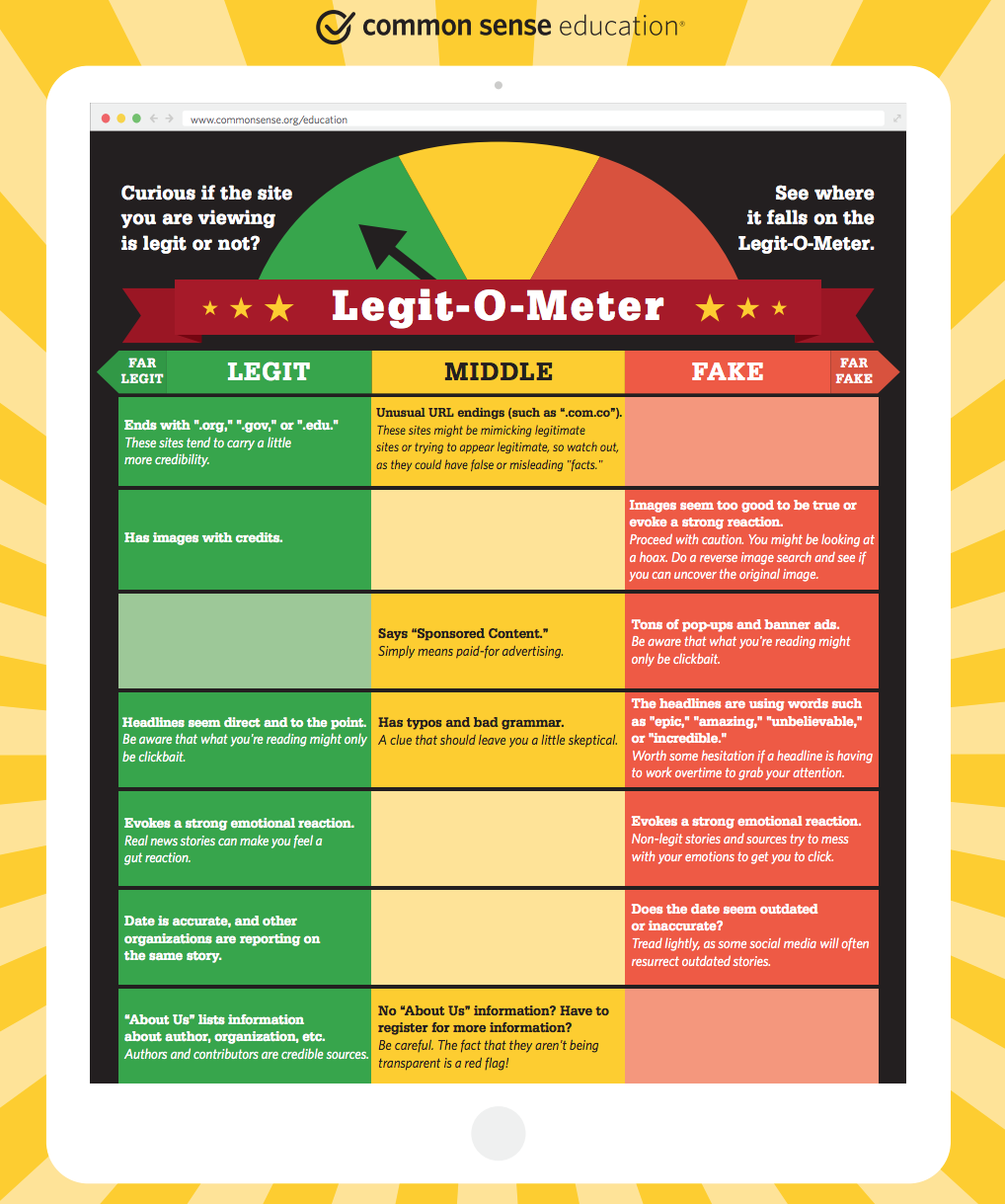HCSD Acceptable Use for Students
Purpose
- Access and use technology to support learning
- Help prepare students for success
- Parents can decide not to let their child use the technology.
Defining Use
- Respect and protect privacy of others
- use only your account and password
- keep passwords and information private
- Respect and protect security
- Report problems to teacher
- Obey all restrictions
- Don’t go to places without permission
- Respect and protect items that belong to others
- don’t copy things that don’t belong to you
- give credit to the work of others
- Respect and practice working with others
- be kind and respectful
- report things that make you feel uncomfortable or unsafe
- don’t access inappropriate content
- don’t buy, sell, advertise using the school technology
- What you can/may do
- design and create web pages for school items
- use the computer and other tools for educational purposes
- must have teacher’s permission using the technology
Consequences for not following the rules
- Technology usage can be taken away.
- Suspension or Expulsion (kicked out of school)
Students
- Devices should always be handled with care. Students need to be responsible when carrying devices. Use BOTH hands and hold close to your body.
- The device’s screen can be damaged if subjected to rough treatment. The screens are particularly sensitive to damage from excessive pressure on the screen.
- Do not lean on the top of the device when it is closed.
- Do not place anything near the device that could put pressure on the screen.
- Do not touch the screen.
- Do not “bump” the device against lockers, walls, floors, etc. as it will eventually break the screen.
- Students are NOT to change any settings on the device without the direct consent of the teacher
- When plugging the device in to charge, be very careful inserting the charger as this an extremely fragile area on the device.
- Students are not permitted to delete or install apps.
- When removing the device from the cart, pull out slightly with one hand and use the other hand to unplug it.
- DON’T tamper with the labels.
- Only use the device number assigned to you. (Double check.)