Overview
The heart of the Hamilton City School District information resides on the district portal. All modules are built from the Core HCSD Portal.
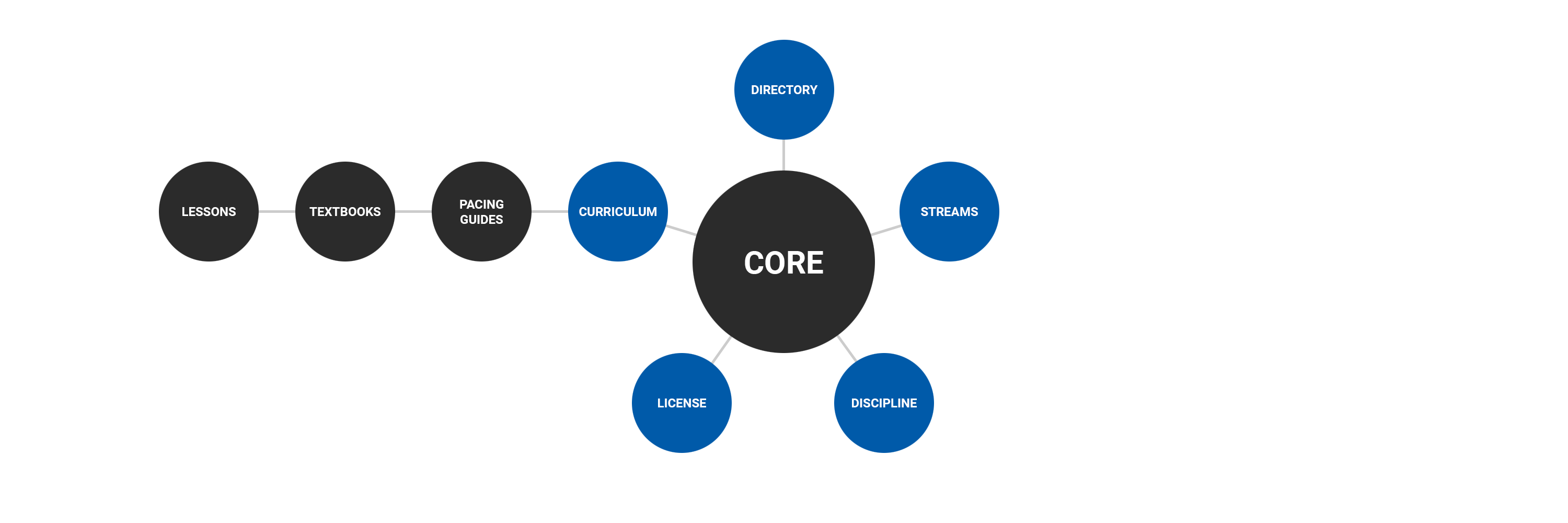
Stream
The Stream will provide a “one stop shop” for all students, staff, and parents. Rather than having students, staff, and parents struggle to find all available resources, the stream will display a customized experience for each user.
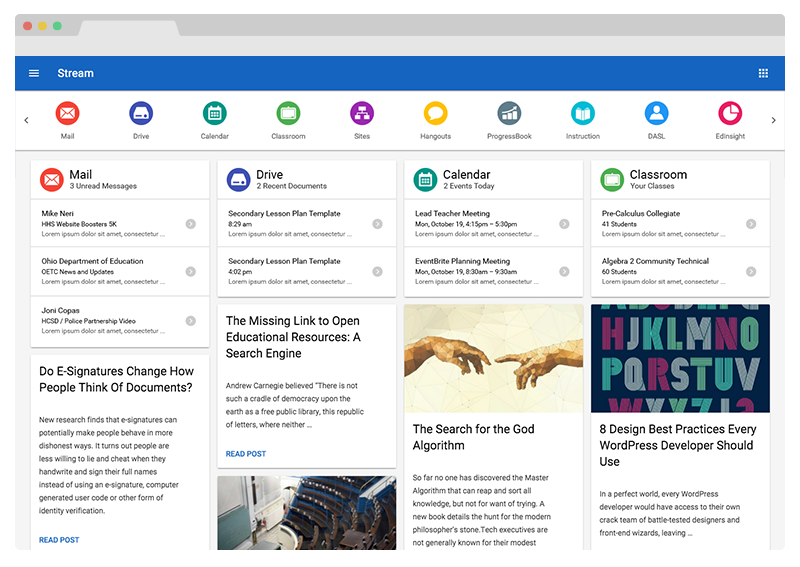
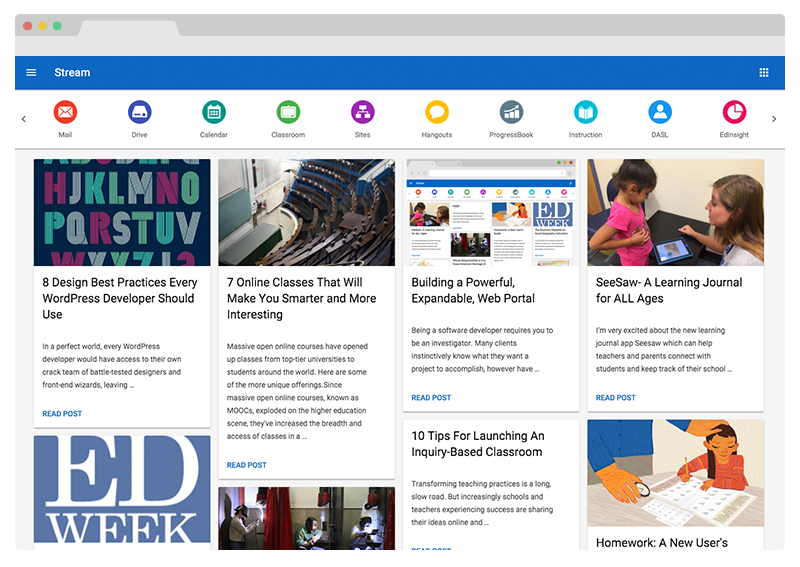
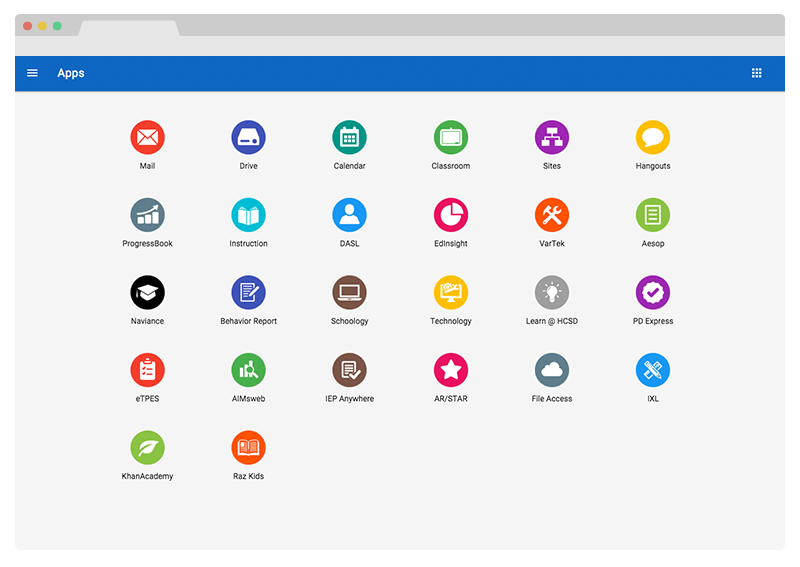
Directory
The backbone of all modules in the portal is the Directory. The Directory is an accurate list of all employees in the district and is managed by Human Resources. Specific pieces of information are shared with each department based on user role. User accounts are automatically created and update through the Directory module.
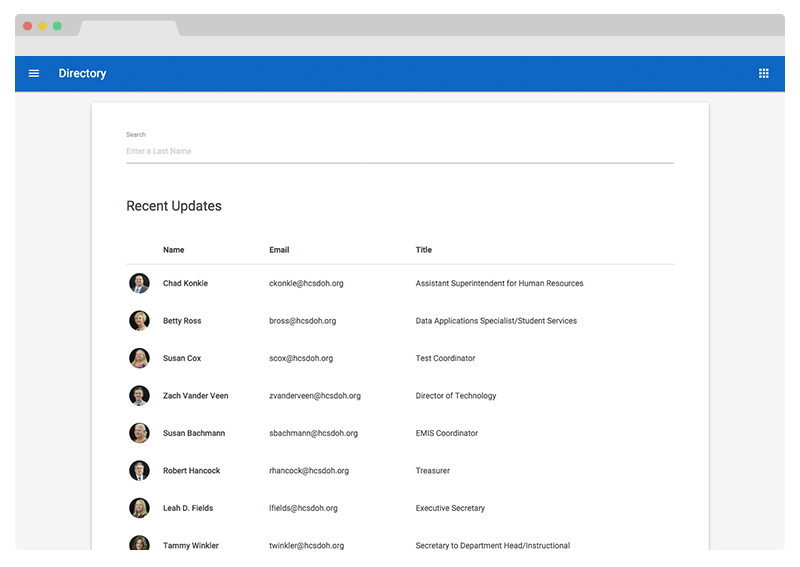
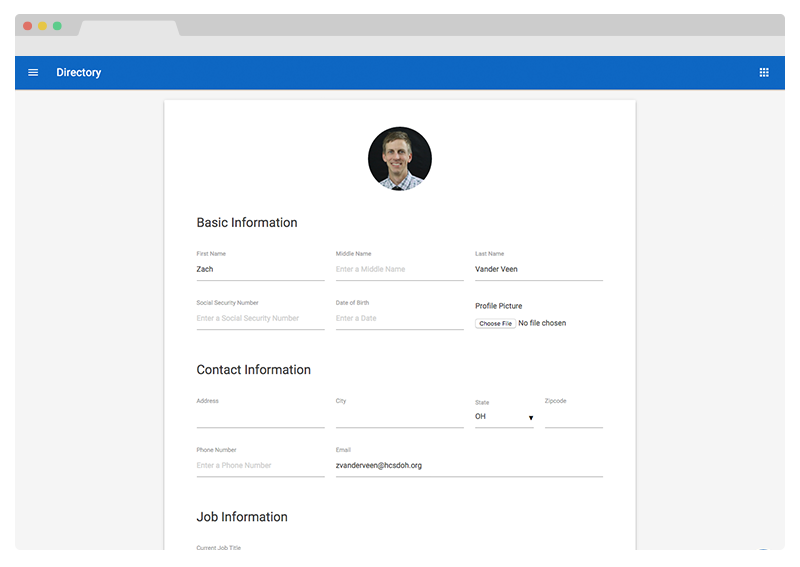
Textbooks
An online textbook library is critical for staff and students working in a digital instructional environment. 1-1 devices will allow staff and students to access online digital textbooks that can be used on their device. Using their Google credentials, staff and students can access copy written materials in addition to other curriculum materials published by the instructional department.
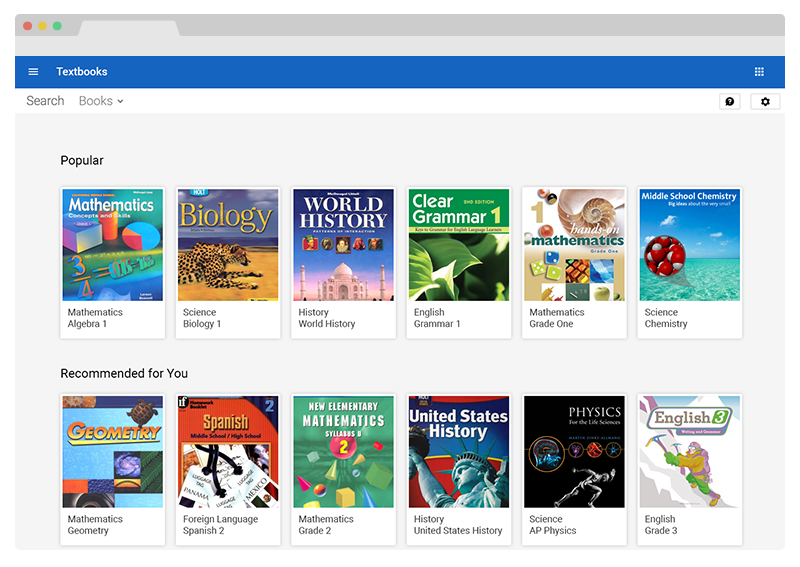
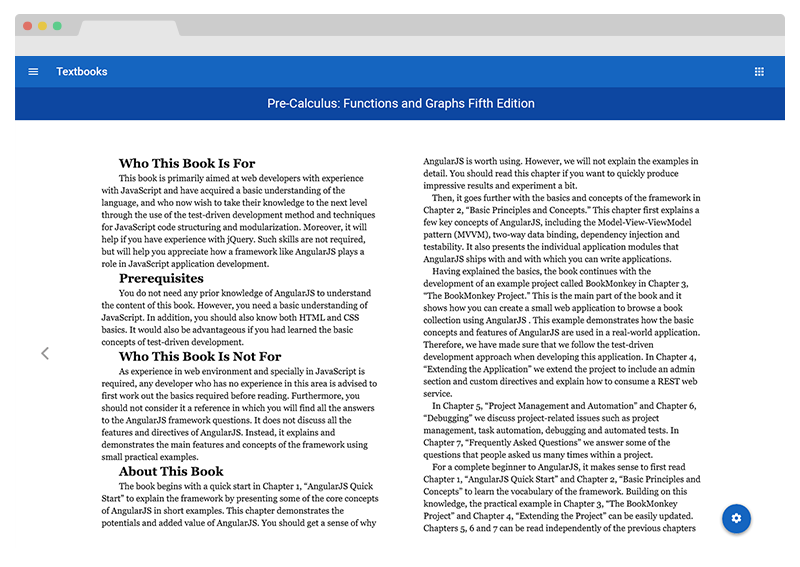
Curriculum
The district curriculum module allows teachers to easily access district classroom materials. All materials are searchable by content area, learning target, and standard. District leadership can create model lessons which reference online, uploaded, and interactive materials that will correlate with the district approved curriculum. Each material listed on the curriculum module is presented in a digital environment that can be used on their 1-1 devices.
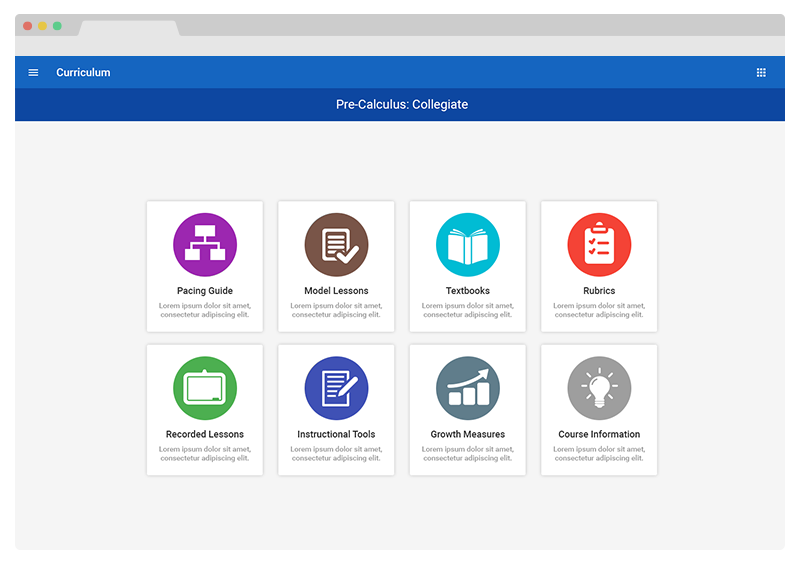
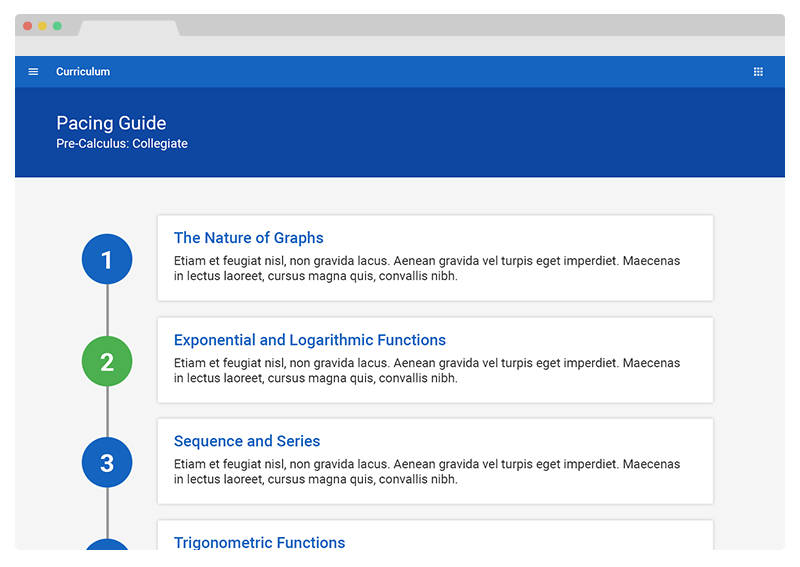
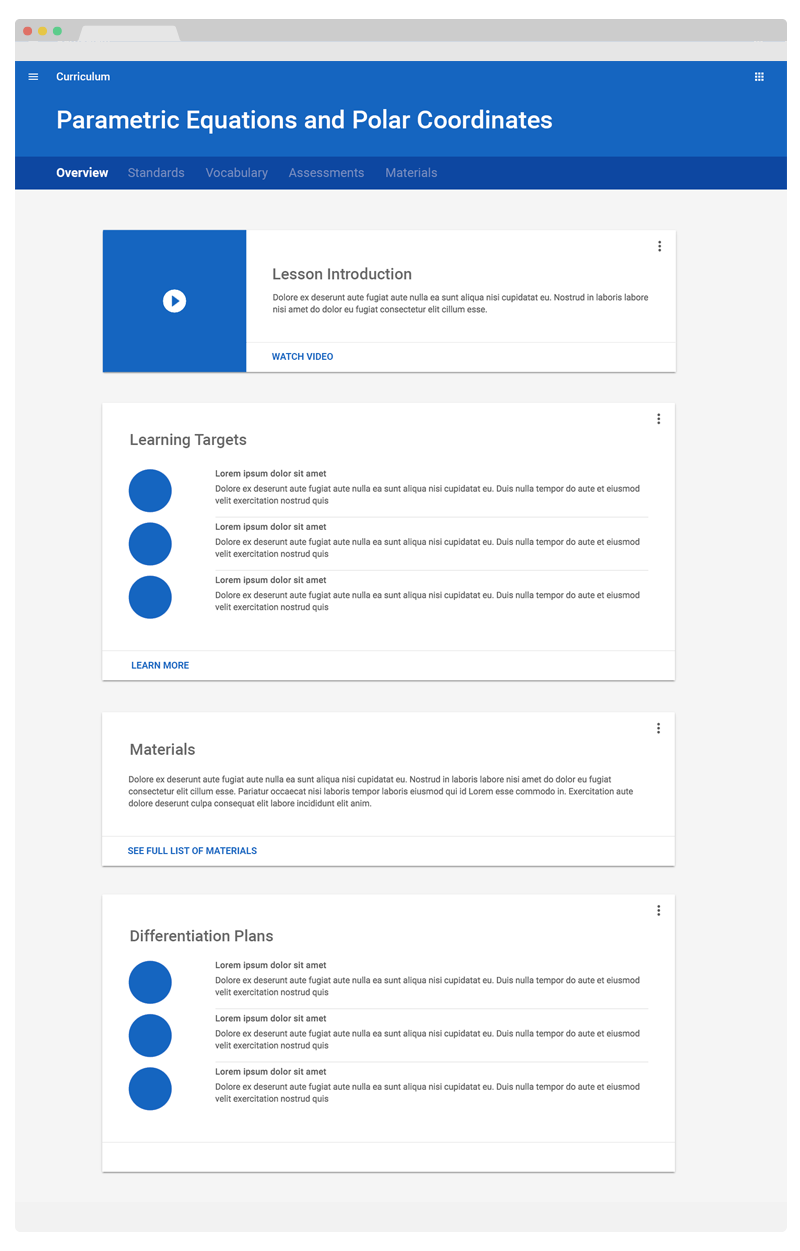
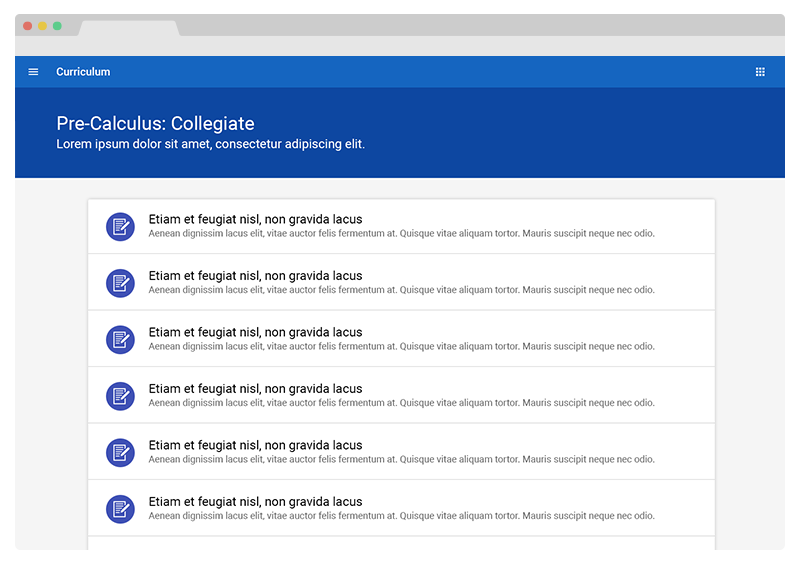
Assessments
The assessment module allows staff to create assessments based on a bank of district created questions. These questions can be assembled to create a student assessment. Each assembled assessment generates a coupon code that can be shared with students. Once a student enters a coupon code, a student can answer the questions on the assessment. Students have the freedom to quickly jump between questions. Each question supports a media side (graphic, scroll text, etc.) and a question side (question and answer spot). Once a student finishes an assessment, a teacher can grade the free-response questions by entering a score for each student. Assessment results are then tallied up for each student.