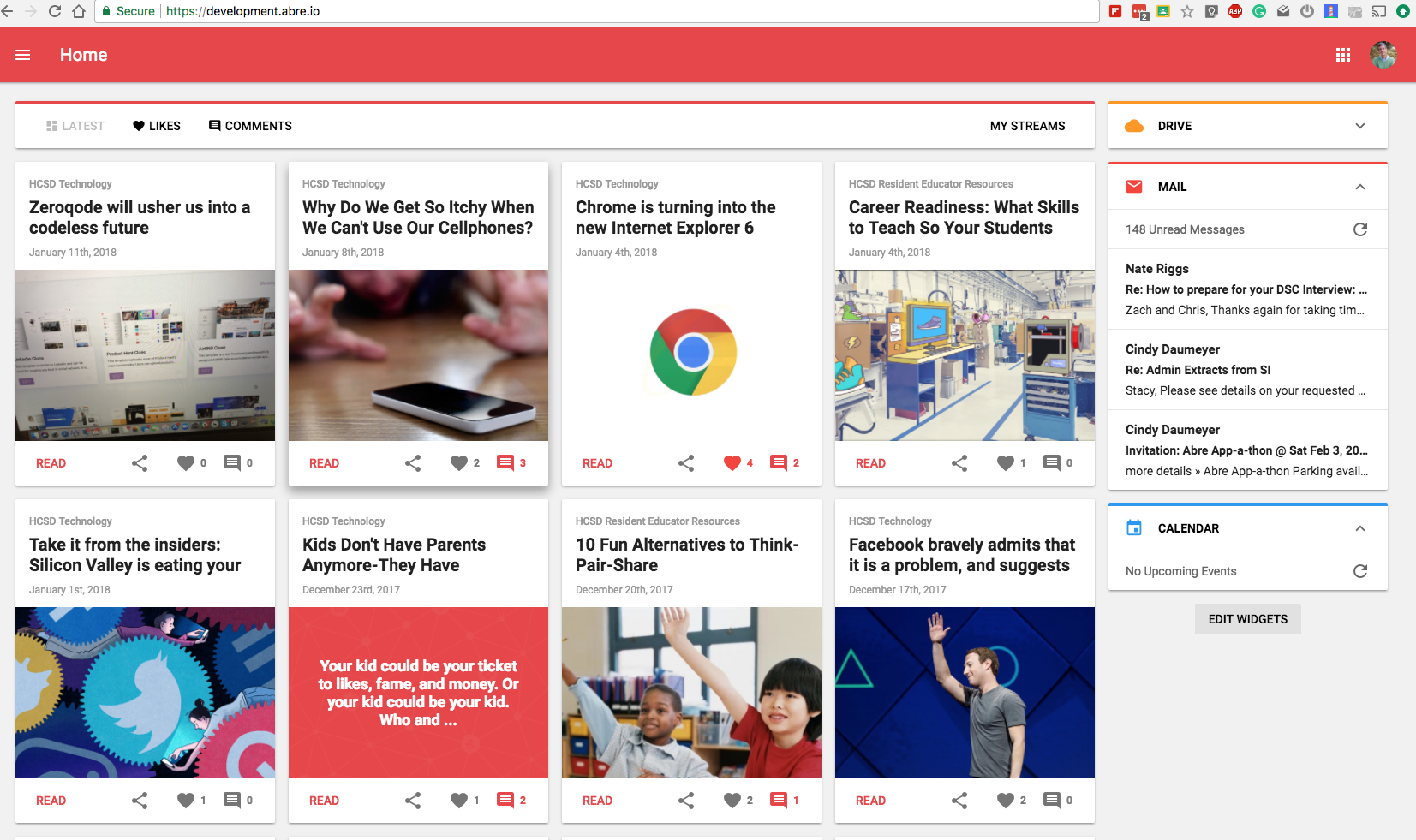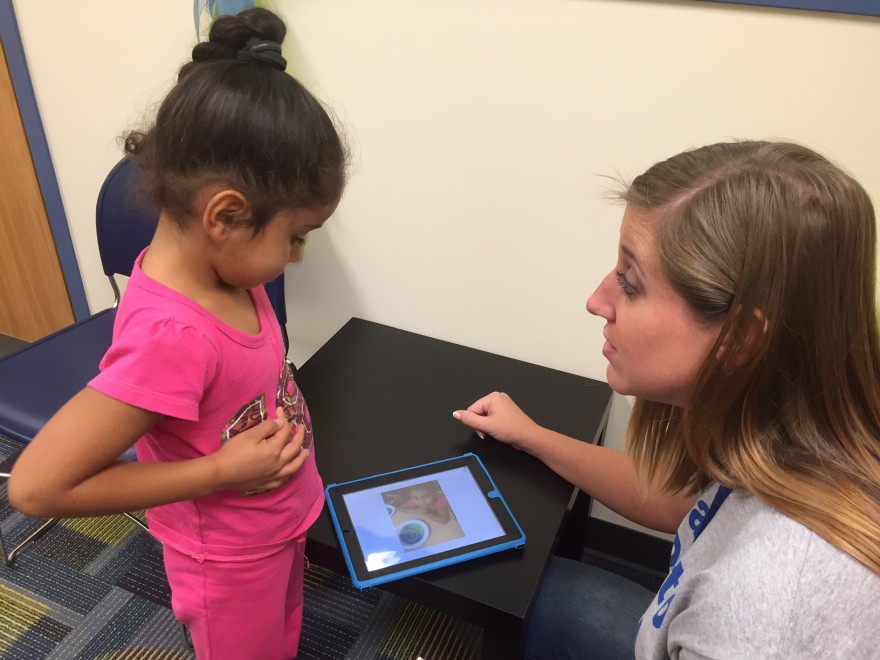This weekend we will push larger-than-normal updates to Guided Learning and the Portal. You will see noticeable changes.
Guided Learning
A new guided learning app already appeared on all student Chromebooks. It’s called “Abre Guided Learning.” The old HCSD Guided Learning App will disappear.
It works the same way. Students use guided learning codes you create.
Why the Change?
- Massive performance increases
- One code base as other districts start to use Abre/the Portal.
- Groundwork for future Guided Learning Extension that will work on ALL devices.
Portal Change: Landing Page
The landing page is updating its look (see screencast below). All the functions remain the same (although the login is slightly different).
Why?
- Massive performance increases (and bug fixes)
- The landing page is moving towards a “widget structure” that allows end users to turn on/off widgets they want to see (drive, conduct, grades, etc).
- Conformity to Google Style Guides.
Note: In the near future we’ll be allowing users to move widgets into “main area” and move news streams into the sidebar. Feedback supports this. As always, the goal is to make your workload faster, efficient, and more relevant.
Feedback / Questions
Is always welcomed! Simply click on the feedback button in your menu while on the portal.
Kind Regards
Screencast
Abre Home Screen Redesign from Abre.io on Vimeo.