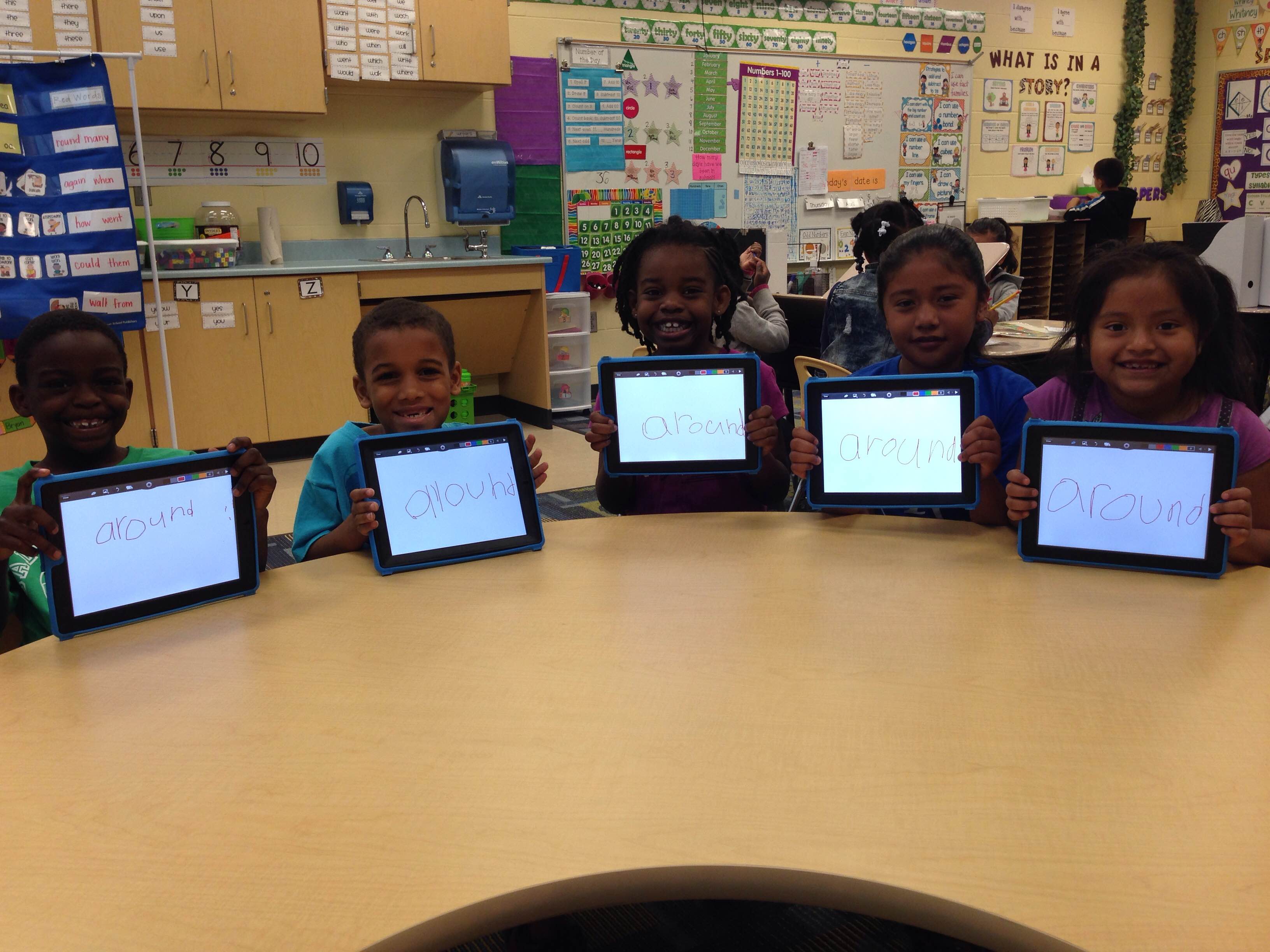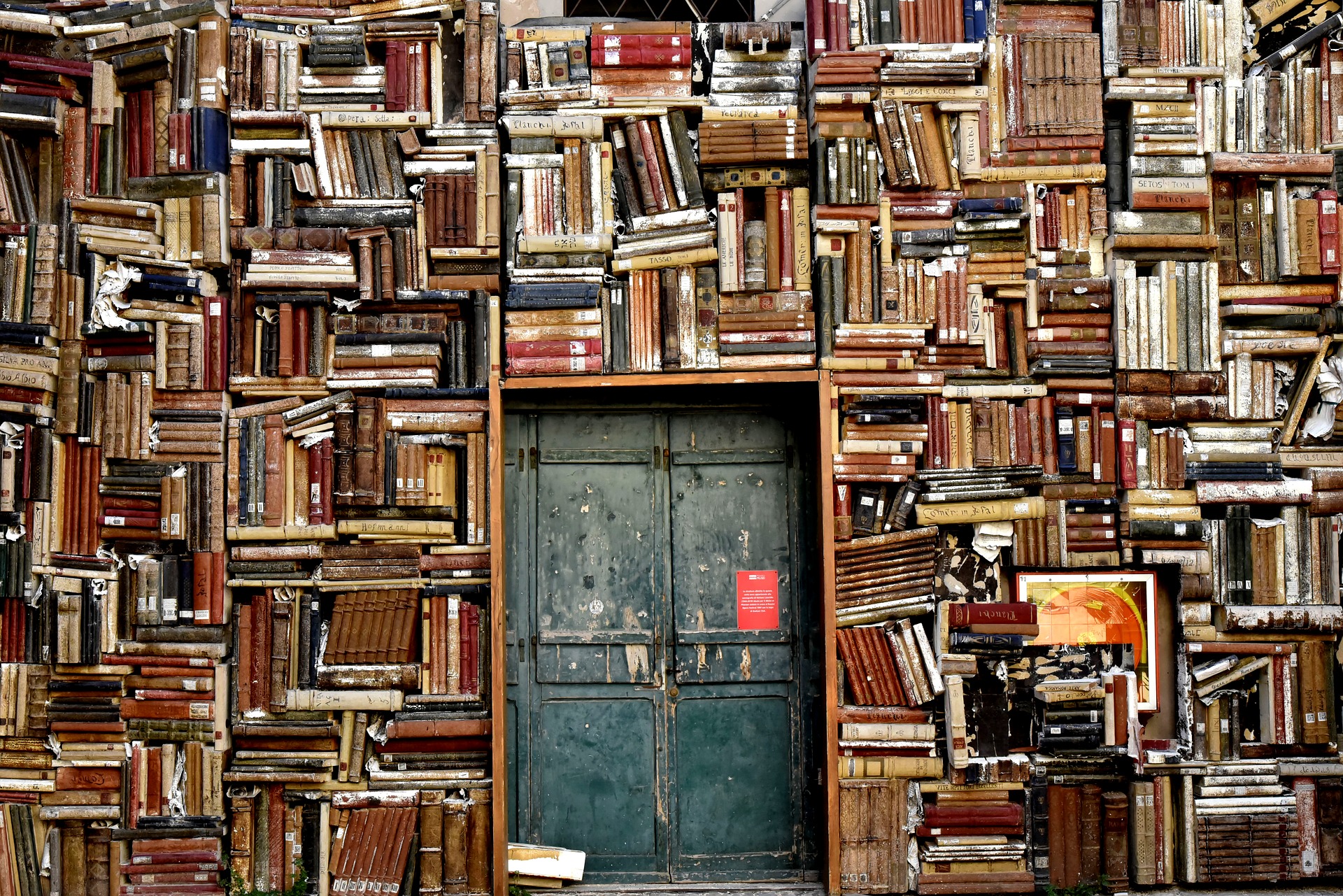Allison Perkins, a first-grade transition teacher at Riverview Elementary, has transformed her teaching and students’ learning with effectively implementing technology across the curriculum. Perkins isn’t the kind of teacher who lets anything get in the way of connecting her students with great resources and tools. While some teachers shy away from using social networking and technology in their classrooms, Perkins embraces this opportunity and is looking forward to having more access to the devices as HCSD prepares to go 1:1 in the near future. Below are some insights from Mrs. Perkins about the impact she has experienced.
“This was the first time I felt like it went really smooth, and there was no problem with the internet!! Now that Google Classroom allows you to choose specific assignments for specific students I was able to post all of the tests on my Google Classroom and choose only the students responsible for taking each specific test.”
Mrs. Perkins has been using Google Forms for many different assessments throughout the first part of the year. Just with everything else, she had to find the most effective and efficient way to use the forms with her students. She first started using the sections in Google Forms to provide differentiation for the different levels of  abilities in her classroom. Based on the students’ responses to the questions, the sections allowed her to provide different pathways to met individual needs. Even though this is a great way to differentiate and will most likely meet most teachers’ needs, Perkins decided to create a different form for each ability level in her classroom. She liked the way the results and data were separate in the forms when creating different forms. Using Google Forms for assessment and differentiation is definitely a much-needed tool for teachers at all levels.
abilities in her classroom. Based on the students’ responses to the questions, the sections allowed her to provide different pathways to met individual needs. Even though this is a great way to differentiate and will most likely meet most teachers’ needs, Perkins decided to create a different form for each ability level in her classroom. She liked the way the results and data were separate in the forms when creating different forms. Using Google Forms for assessment and differentiation is definitely a much-needed tool for teachers at all levels.
 abilities in her classroom. Based on the students’ responses to the questions, the sections allowed her to provide different pathways to met individual needs. Even though this is a great way to differentiate and will most likely meet most teachers’ needs, Perkins decided to create a different form for each ability level in her classroom. She liked the way the results and data were separate in the forms when creating different forms. Using Google Forms for assessment and differentiation is definitely a much-needed tool for teachers at all levels.
abilities in her classroom. Based on the students’ responses to the questions, the sections allowed her to provide different pathways to met individual needs. Even though this is a great way to differentiate and will most likely meet most teachers’ needs, Perkins decided to create a different form for each ability level in her classroom. She liked the way the results and data were separate in the forms when creating different forms. Using Google Forms for assessment and differentiation is definitely a much-needed tool for teachers at all levels.“Like any skill or concept, you want your students to learn it’s going to take time. You have to model a lot and provide them with multiple rich experiences to practice. You can see in one of the photos the little boy in my class was using the text to speech add-on. His specific test was on word problems, so he was having them read aloud to him. Before using Google Forms, I had to constantly walk around and read word problems aloud to students based on what test they had, and it was really tiring and not efficient. I am so glad to have this tool now to help me help the students. As you will see in the pictures as well, I allowed the students to use their whiteboards and/or the needed manipulatives to aid them in finding their answers.”
 Technology tools in the classroom are not meant to replace the teacher; it is meant to enhance instruction and give teachers the tools to be more efficient with their responsibilities. Time is not our friend in education, so finding the tools to give us more time for instructional purposes is a necessity. On the other hand, we will need to take the time to model these tools with our students to condition them to the online environment. The time spent will definitely reap the benefits of increased instruction time, achievement, engagement, and motivation with our students.
Technology tools in the classroom are not meant to replace the teacher; it is meant to enhance instruction and give teachers the tools to be more efficient with their responsibilities. Time is not our friend in education, so finding the tools to give us more time for instructional purposes is a necessity. On the other hand, we will need to take the time to model these tools with our students to condition them to the online environment. The time spent will definitely reap the benefits of increased instruction time, achievement, engagement, and motivation with our students.“I am so happy to see the students becoming more independent with their computer skills. On this test, they were all able to log in, access Google Classroom, open and turn in their assignments independently! Then this week again after they all had finished their math tests, I pushed out some interactive math games for them to practice previously learned skills. They loved it! I cannot wait till we go one to one so I can use this more frequently throughout the day! ”
Did she say, primary students “becoming more independent?” Why, yes she did, and yes, they can! With patience and guidance in developing a routine, the students will become more independent and have fun learning in different ways. Perkins is using the Share to Classroom feature to “magically” force all student screens to automatically load a certain site to supplement or reinforce student learning. Students are excited to see what will come up on their screen and become instantly interested in a new and fun way to practice what they have learned.
“Thanks so much for all your help this year teaching me how to do all of this! I would have never thought my students would be doing anything like this or would be capable of such skills at a young age. But I always push my students and never underestimate their abilities.”
Technology is all around us and embedded in our culture. It makes sense to take advantage of it in the learning process. We underestimate our students when we think they’re not going to get something and limits our own growth when we lower our expectations. Teachers are amazed at what their students are actually capable of when interested and engaged in learning. Using tools such as Google Classroom, Share to Classroom, Google Forms, and game-based web tools at ou disposal effects great learning and teaches our students to be independent thinkers and problem solvers. Given the chance, just as Mrs. Perkins has given her students, they may surprise you.