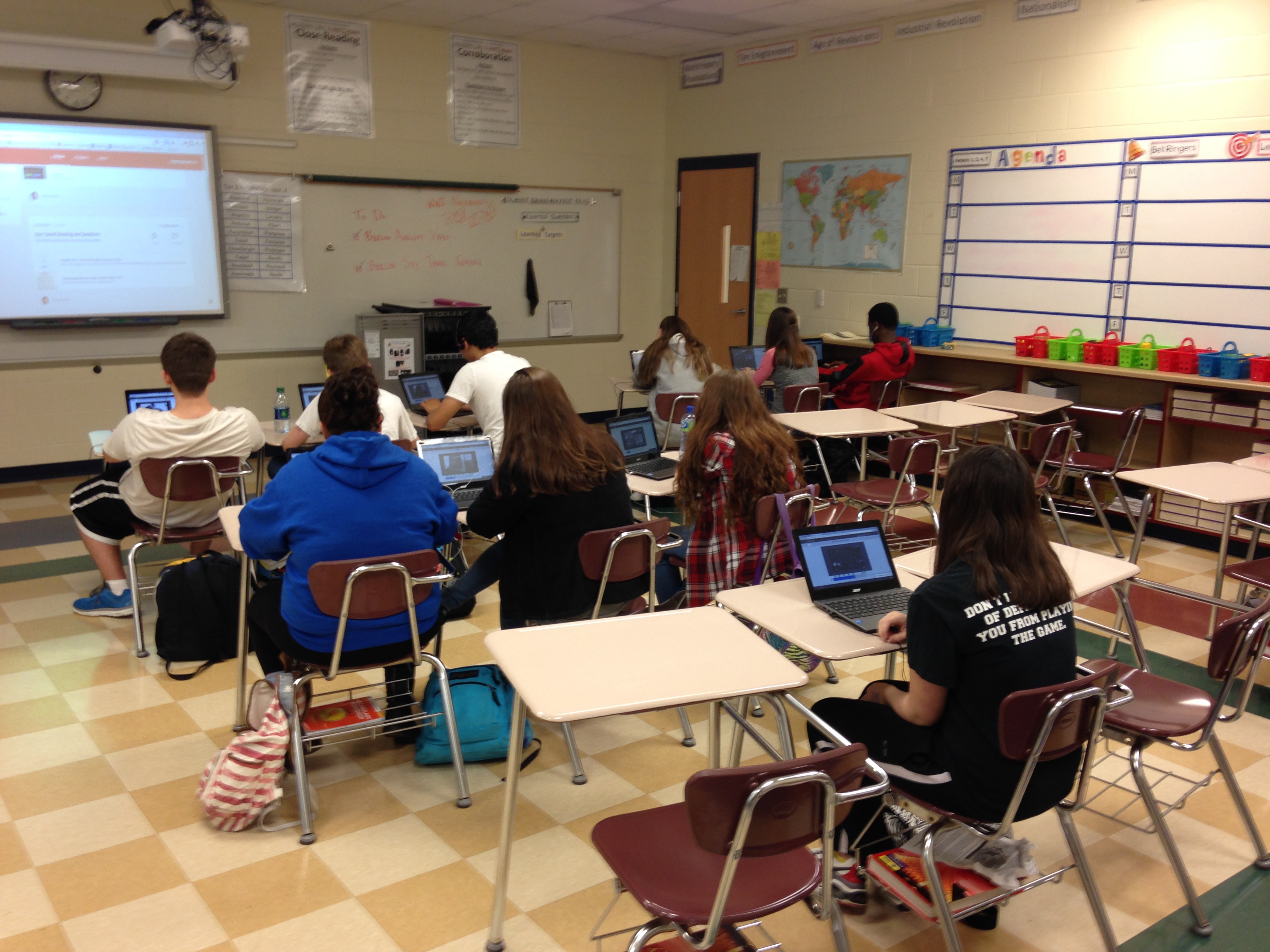You may have noticed a new icon was installed on your computer in the upper right corner of your screen.
We have made this tool accessible to all students and staff due to the power it will have in your classroom. Imagine all of your students working on different assignments in your classroom, but now you want them to all come back together to a certain activity or website instantly. If you are using Google Classroom, this tool will allow you to do just that.
I have been using this tool in many classrooms around the district. I must say I am super excited about this tool. The extension makes it easy for teachers to send all of their students to the same website during class. The teacher can simply open a website and “push” it to his or her students, triggering that website to open on the students’ devices as well. It also works the other way— students can “push” websites to their teachers as well. The teacher can then approve the website and in turn “push” it out to the entire class. I see this as a great opportunity when students are researching and finding evidence to support their answers on a specific topic. Students can acquire other students’ thoughts to see if the evidence is good enough to support the task at hand.
How about using after guided instruction and independent practice to “push” out a Google Form as a formative assessment to help guide instruction for the next class period. It could be any digital formative assessment tool. Using this extension also allows for you to think on your feet and opens the door easily to those “teachable moments”. I was in a classroom recently where the students were discussing events going on around the world. I realized quickly that students were not aware of where the events were taking place. I was able to “push” out a map in proximity to where we are instantly. Yes, you could project it on the screen, but the intimacy of having the information directly on each device allowed students to explore on their own, hear clearly, and watch repeatedly It also levels the playing field for ELL and students of different backgrounds so everyone starts literally on the same page.
As teachers, we never feel we have enough time to do everything we want with our students. The new Share to Classroom extension gives us back those few minutes it takes to get students to the same place and makes learning about investigating , not about navigating. The uses of this extension are endless. This is one of those things that you will say how did I ever manage with out this extension.