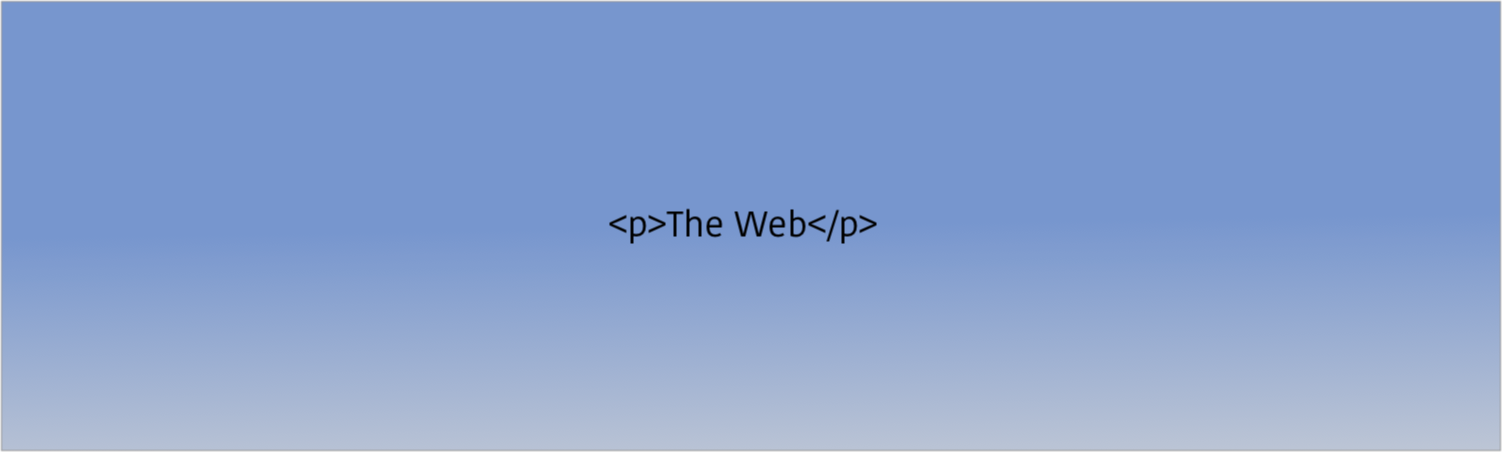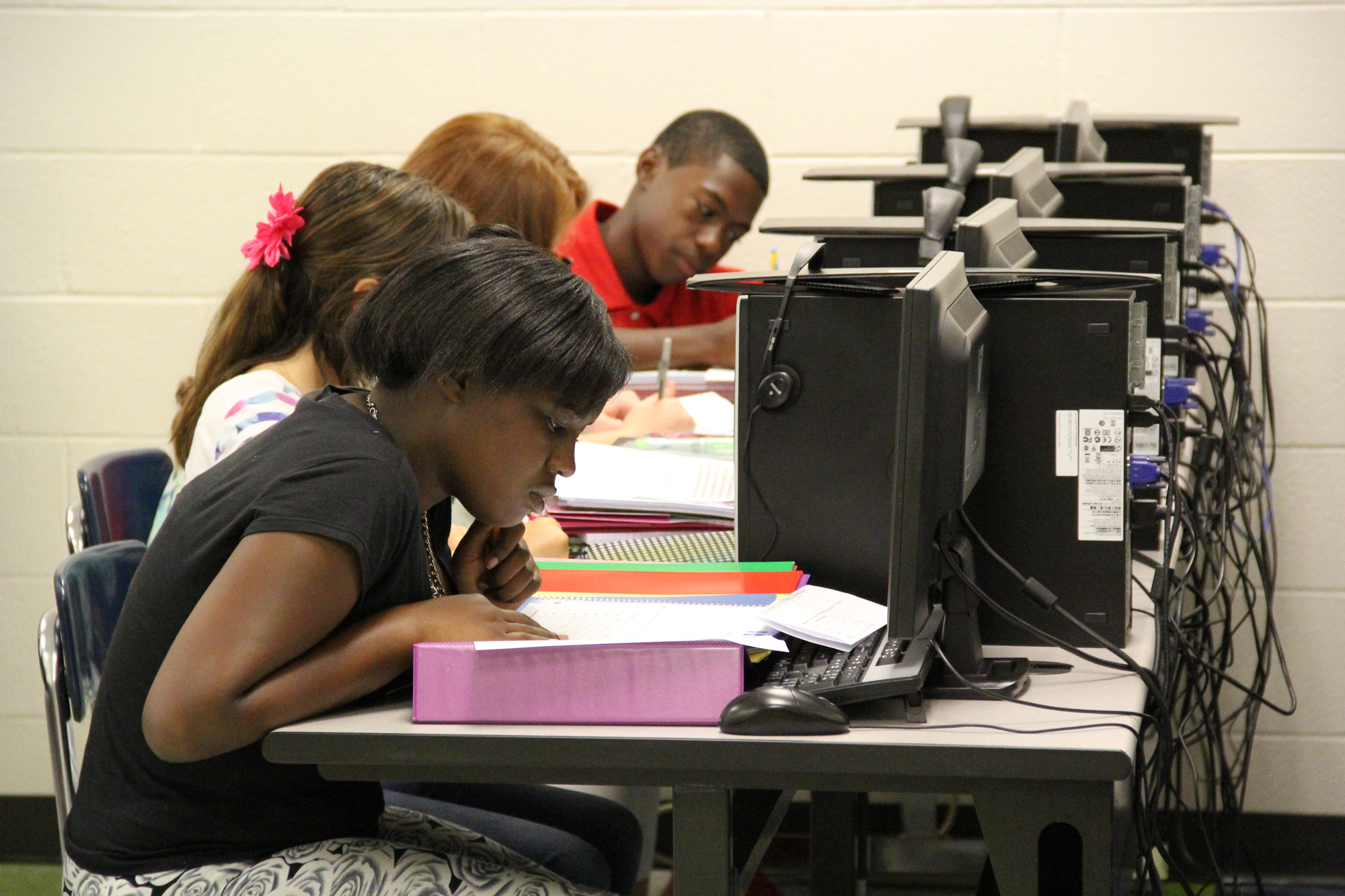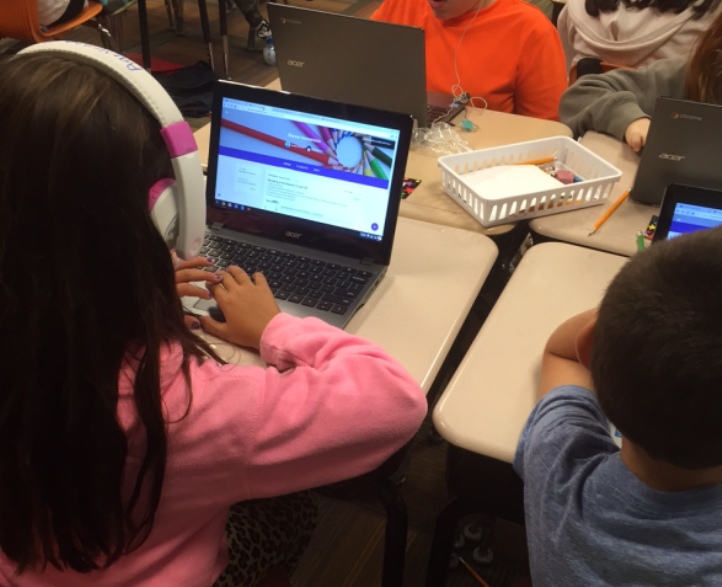My typical evening ritual – after putting my kids to bed and spending a bit of time prepping for the next work day – is to make a cup of tea, relax in the recliner, and to fire up my absolute favorite app in the world: Flipboard.
Usually within 30 minutes, I’m caught up the day’s news, trending technology stories, various education debates, and the occasional LOLcats gif that cross-pollinated into my Facebook feed.
I’ve also curated stories for my Twitter account, created my own magazines of interesting stories, and noted what articles require a deconstruction on my professional blog. Oh, and I get to check out next week’s menu as my wife created a “Dinner” magazine highlighting the meals we intend to eat.
What is Flipboard?
Flipboard collects the many portions of the internet and serves it up as a digestible magazine. You can read these magazines on iOS devices, Android, or on the web. In turn, you can create your own magazines on Flipboard and share it with the world.
[imageframe lightbox=”no” lightbox_image=”” style_type=”dropshadow” bordercolor=”” bordersize=”1px” borderradius=”0″ stylecolor=”” align=”center” link=”” linktarget=”_self” animation_type=”0″ animation_direction=”down” animation_speed=”0.1″ class=”” id=””] [/imageframe]
[/imageframe]
Flipboard works with the most popular social media sites as well. You can pull Twitter feeds, Facebook posts, Google Plus (yes, some people actually use it), as well as RSS feeds from your favorite blogs. Flipboard comes with pre-made categories that create their own magazines. If your interested in technology, it will feed you stories from the web that relate to technology. Interested in science? There’s a science magazine. If you find a particular tweet or post you want to share with the world, you can pick the social media site of choice to share under your own account.
If you register with Flipboard, you can also create and share magazines. For example, I created a magazine called “Thoughtful” that features articles that truly stretched my mind. When looking for inspiration for writing (or good dinner conversation), I’ll return to my thoughtful magazine and mine the collection.
How Could I Use Flipboard in the Classroom?
Flipboard can become an online, teacher created textbook with very little effort. How might this work?
Given that I’m a history teacher at heart, I’m going to use social studies as an example. In Flipboard, I would be sure to add the following information sources:
- History category
- Politics category
- News category
- RSS feeds of important historians
- Psuedo-Twitter lists of historical figures (usually featuring quotes – I’m a fan of @benfranklin).
The next step would be to create a magazine for my class: Mister V’s Awesome 1st Period History Magazine. When I discovered information I wanted my students to read, I’d “Flip” the information into the magazine. Students can then read the magazine on their smartphones, tablets, or web (I’d probably embed the magazine into my online class).
You could also give students the ability to flip content into your magazine or create their own magazines.
Side Note: The Power of Twitter
Flipboard ties into your own Twitter Feed. Anyone you follow on Twitter and anything you share on Twitter will appear in a Flipboard magazine. This gives you a good deal of finite control over magazine arrangement. Say you’re reading a great article on the French Revolution. You could:
- Tweet the article
- Capture the tweet in Flipboard
- Flip the tweet into a magazine
This method opens the entire web for sharing.
Flipboard = Efficiency
When I was in the classroom I always looked for ways to do things well without taking hours and hours of time. Flipboard is a fast and fun way to curate information for students. It could provide a rich reading environment for students as well as a platform for mining content for writing.
[tagline_box backgroundcolor=”” shadow=”no” shadowopacity=”0.1″ border=”1px” bordercolor=”” highlightposition=”top” content_alignment=”left” link=”https://flipboard.com/@zvander/hcsd-reads-665k82uty” linktarget=”_blank” modal=”” button_size=”” button_shape=”” button_type=”” buttoncolor=”” button=”Example” title=”Curious to see Flibboard in action?” description=”Checkout this example of Flipboard on the web. It’s a collection currated by some of us at Hamilton.” margin_top=”” margin_bottom=”” animation_type=”0″ animation_direction=”down” animation_speed=”0.1″ class=”” id=””][/tagline_box]
—
Feature Photo Credit – Shardayyy/Flickr